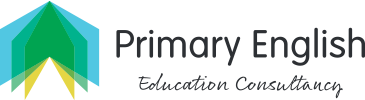10 ways to use word clouds in the classroom
Word clouds are a popular way of representing information and they can be seen everywhere. But how can we use them in the classroom? Here's a list of ten easy tried and tested ways to use them to support teaching and learning.
Whilst wordle is probably the most well-known word cloud generator, we've included a simple word cloud app suitable for use with the youngest children, one that allows you to filter the settings to various levels and another that links the key vocabulary to a Google search. They're all free, most can be embedded into a blog or webpage and, unlike wordle, they can all be saved as a picture file.
Reading Comprehension
Take a section from a text and drop it into a word cloud generator. We like to choose one that omits the high frequency words (all those the, they , an, a's...) such as abcya.com and give it to the children. Ask them to think about the questions they would like to ask about the text and what they think the text may be about. This is a great way to teach and assess their abilities to: decode text (AF1), retrieve information (AF2) and when they start making connections between the words and what the text is about (AF3). If they can identify whether it is a fiction or non-fiction text, based on the evidence in the word cloud, the task then also enables them to cover AF7.
As a story stimulus
Provide a word cloud (perhaps one that you have used for reading comprehension) as the stimulus to story writing. Children could start by telling each other oral stories using the word cloud and then write these up. Children could annotate the word cloud to identify descriptive vocabulary and then use this in their own writing.
To practise grammatical knowledge
Give children highlighters and ask them to highlight the nouns, verb adjectives and adverbs. Children could then use this vocabulary to generate sentences where they use the vocabulary accurately.
To practise reading
Drop word lists into a word cloud generator to give to children who need to improve decoding and sight vocabulary. The non-linear presentation of the words adds variety to what can become a burdensome task for some children. Enlarging the word cloud onto A3 paper and giving it to a small group means that children can twist it and turn it and work collaboratively to read the words.
To recall well-known stories or texts studied in class
Can children identify which text has been used to generate the word cloud? Which clues did they use? Which part of the text has been used to make the word cloud? You could differentiate this by choosing high points in the narrative or parts that are more difficult to recall.
To set spellings
Use word clouds as a non-linear and colourful way to set children's spellings. You could also take a child's regular miss-spellings and present them as a word cloud. They could annotate them, practise the words and then create their own word cloud – hopefully with the correct spellings this time!
For assessing the next steps in learning
Take a child's text and drop it into a word cloud generator which allows you to set filters to keep in high-frequency vocabulary (Tagxedo.com is particularly good for this). Ask children to look at the word cloud and think about what the writer may need to do to improve. If they are over-reliant on particular words such as 'then' or 'so' it will be clearly visible. By getting children to annotate what the writer needs to improve you should also get assessment information about their understanding of what makes a good writer.
To establish success criteria
Create two word clouds from the same written task. One should be from a good example, the other from a less good example. Display them side by side. Can children identify which one comes from the better composition? They may choose the word cloud with greater variety of vocabulary, better spelling, smaller words – they could then use this as the success criteria for their writing.
To show progress
Create word clouds from children's writing at the beginning of the year and stick them in children's books. Use the word cloud to discuss next steps in learning with the child. Next term repeat the process with another piece of writing. Is there a discernible difference? Can the new 'next steps' be identified?
To springboard a new topic
Assess children's knowledge at the beginning of a topic by showing them a word cloud. What do they think we will be learning about? Which words do they know? Which words don't they know? If you use tagul.com you could then allow children to double-click on the words they don't know. This will take them to Google where they can then research that topic word. This particular idea is better suited to non-fiction than fiction. At the end of the topic return to the word cloud to assess children's new knowledge.
How have you used word clouds in the classroom? Please add your teaching ideas here.